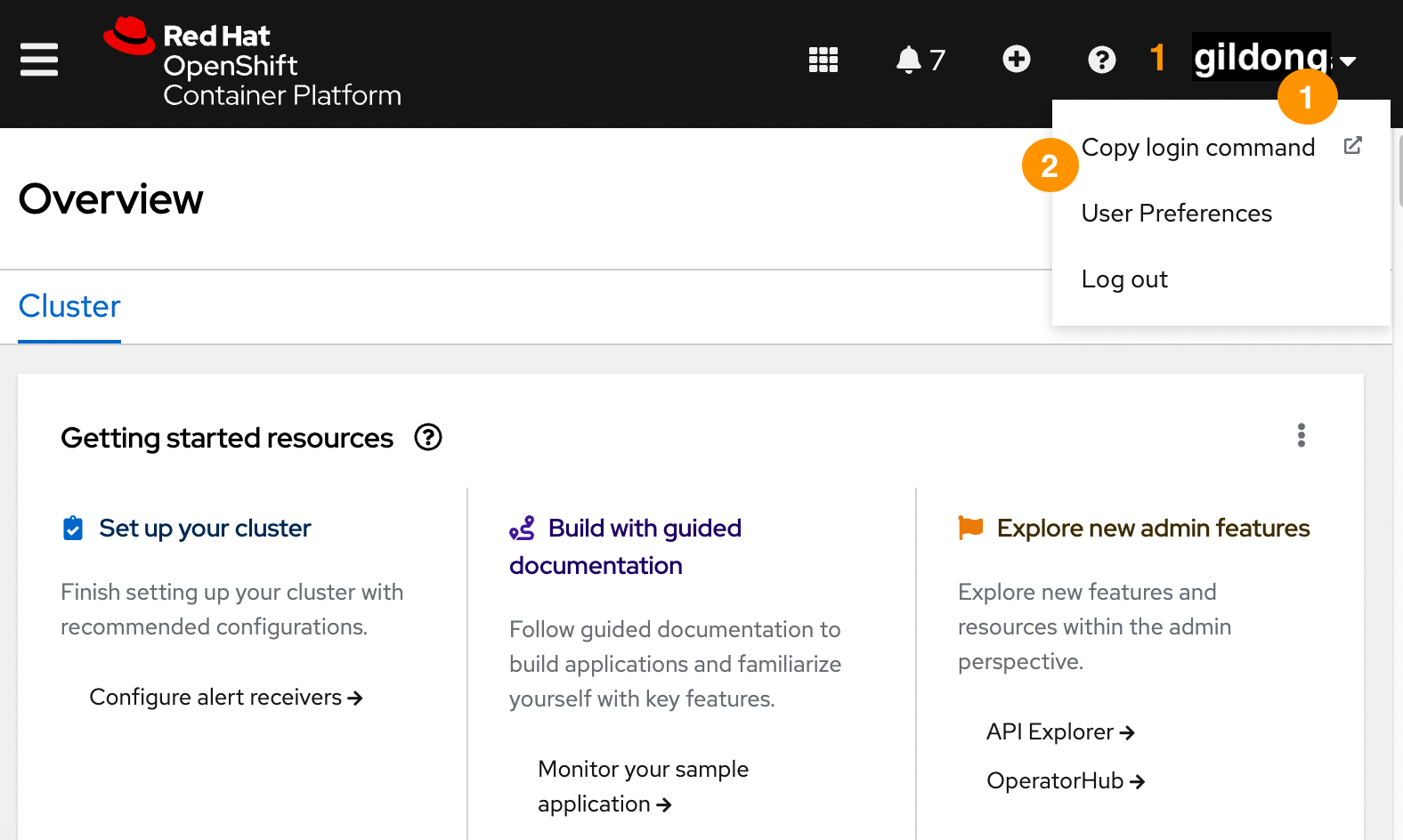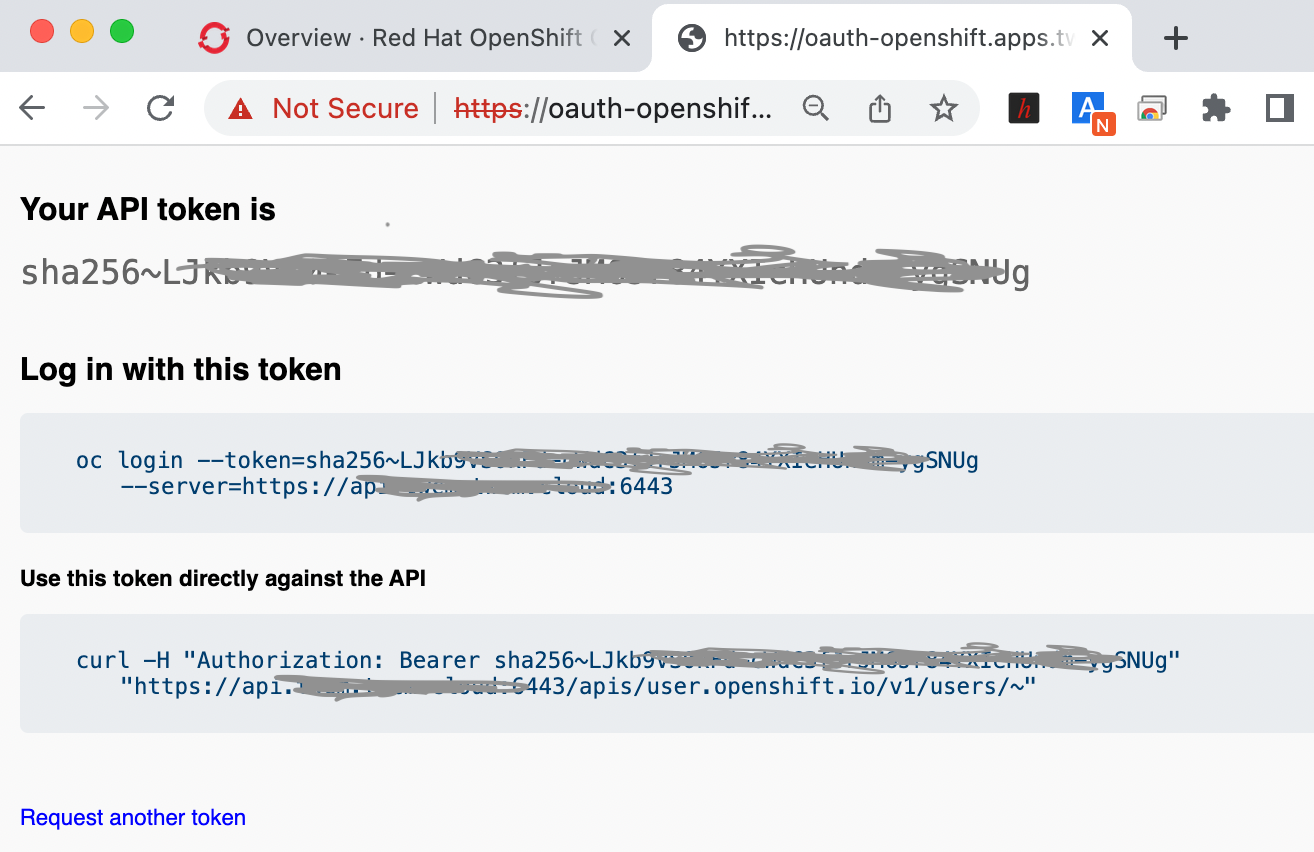OCP(Openshift Container Platform)를 사용하다보면, 내용이 방대해서 어디서부터 무엇을 찾아봐야할지 막막할 때가 많다.
그런데 그런 조급한 마음을 접고, 아래 Red Hat Documents를 주제별로 천천히 읽다보면 설정에 관한 대부분 지식이나 운영 지식을 알게 된다.
원래는 영문 문서가 있고, 그 문서를 한글로 번역한 기술 문서인데, 어휘 선택이 잘 된 것 같다. 읽으면서 어색한 것이 별로 없었다.
한국어(한글) 문서
Product Documentation for OpenShift Container Platform 4.10 | Red Hat Customer Portal
Access Red Hat’s knowledge, guidance, and support through your subscription.
access.redhat.com
영어 문서
Product Documentation for OpenShift Container Platform 4.10 | Red Hat Customer Portal
Access Red Hat’s knowledge, guidance, and support through your subscription.
access.redhat.com
'kubernetes' 카테고리의 다른 글
| Kubernetes SRIOV Network Device Plugin에 관해 Code Level 스터디를 하고 싶다면 (0) | 2022.07.05 |
|---|---|
| Kubernetes 한글 문서 (0) | 2022.07.04 |
| Container, Pod가 사용한 CPU Set, Hugepages, NIC, DPDK 확인 방법 (0) | 2022.06.22 |
| NUMA, CPU Pinning, DPDK, SR-IOV (0) | 2022.06.18 |
| Service Account에 Role 부여 (Binding) (0) | 2022.06.16 |