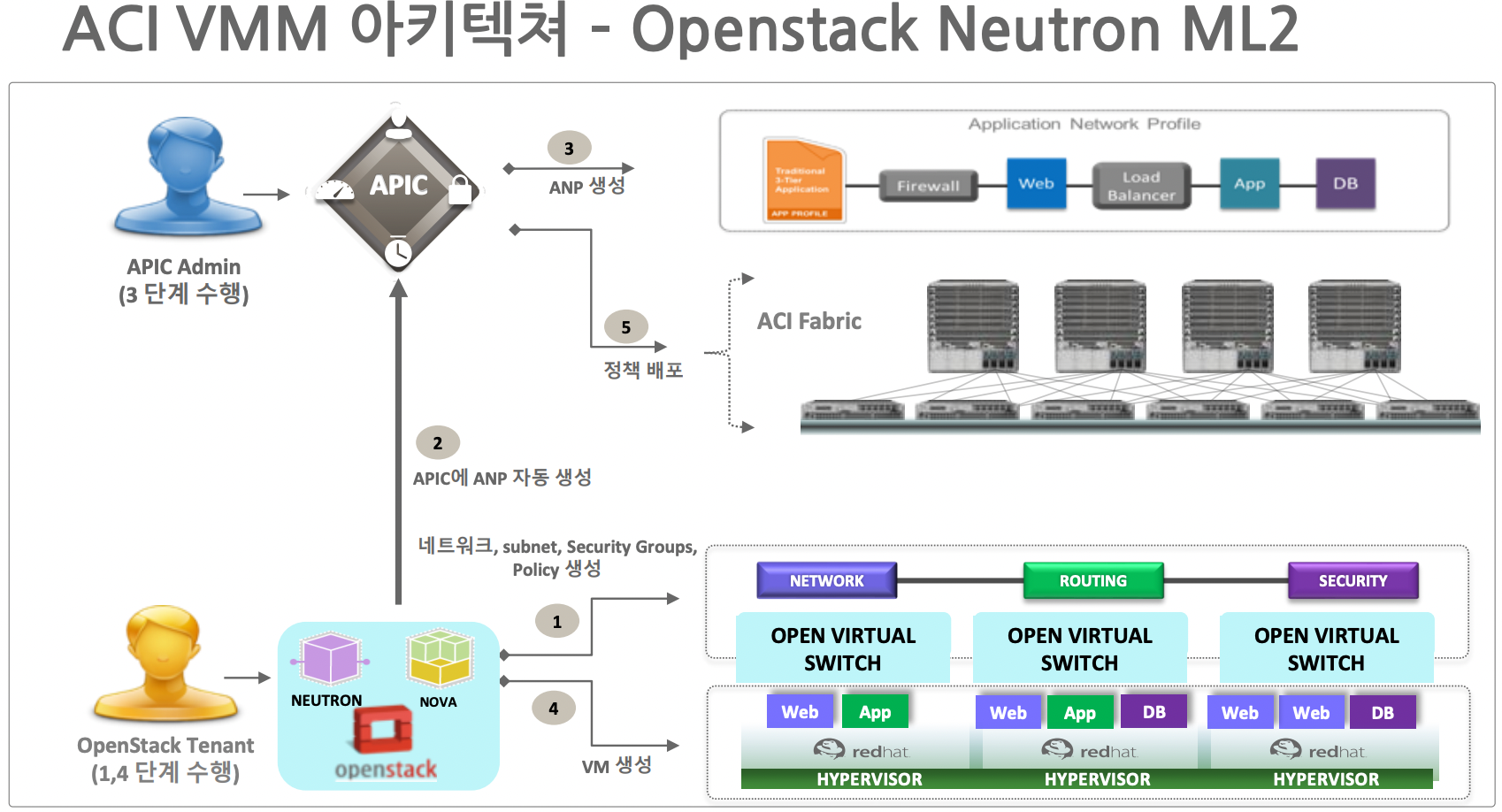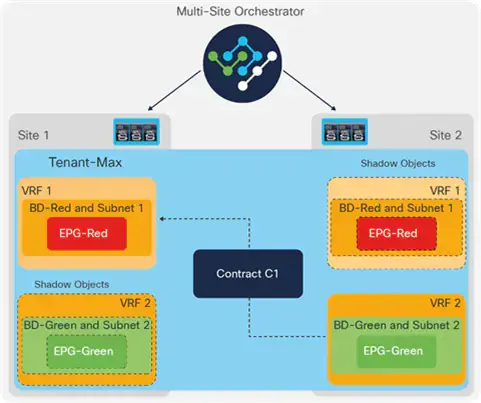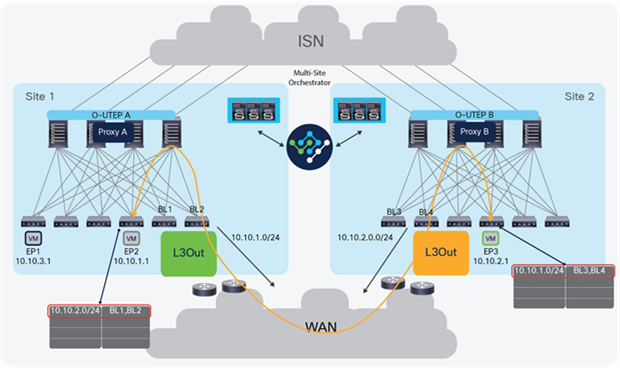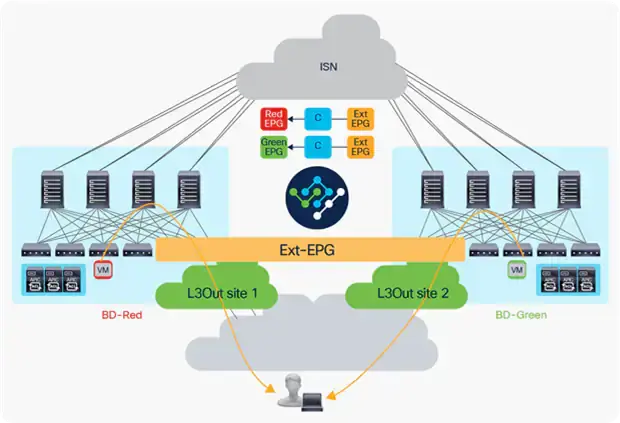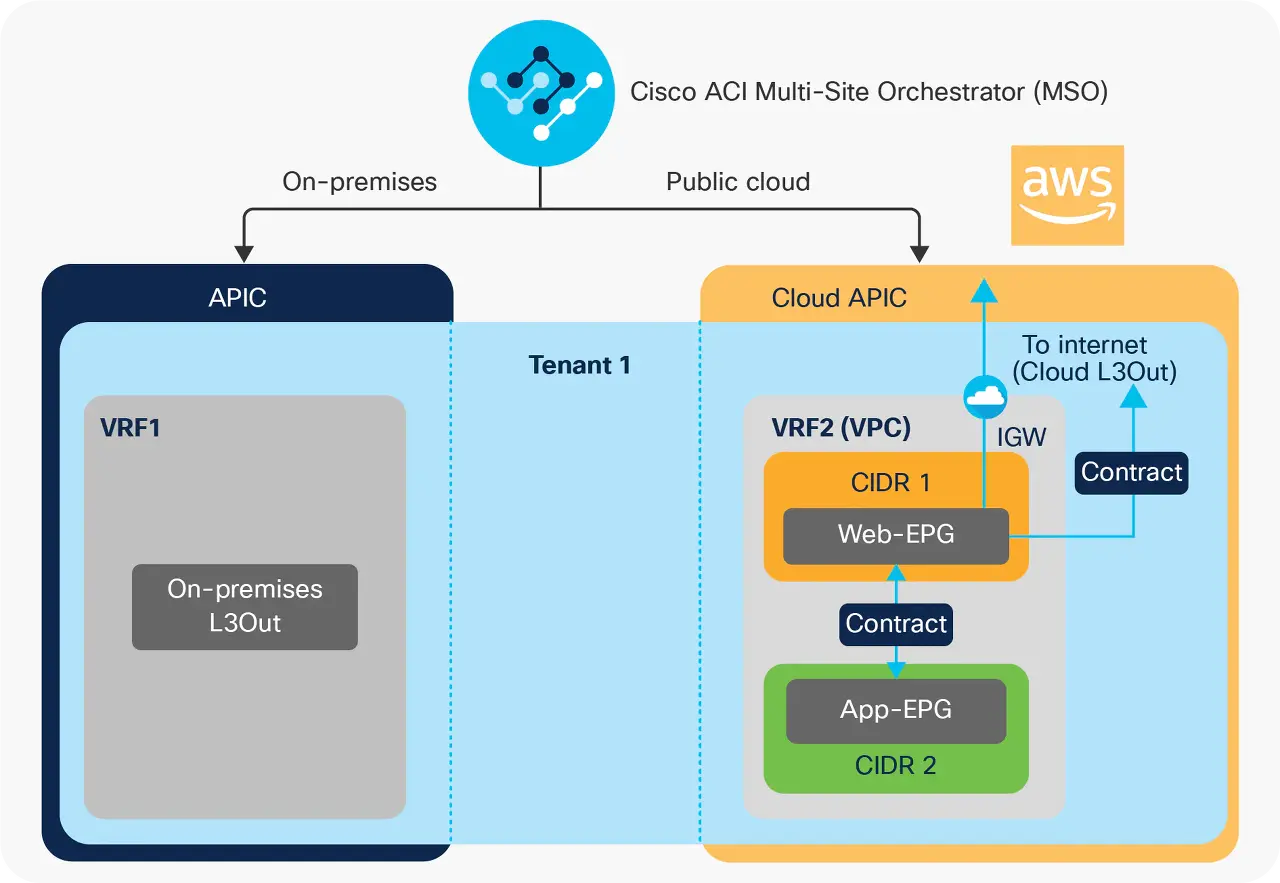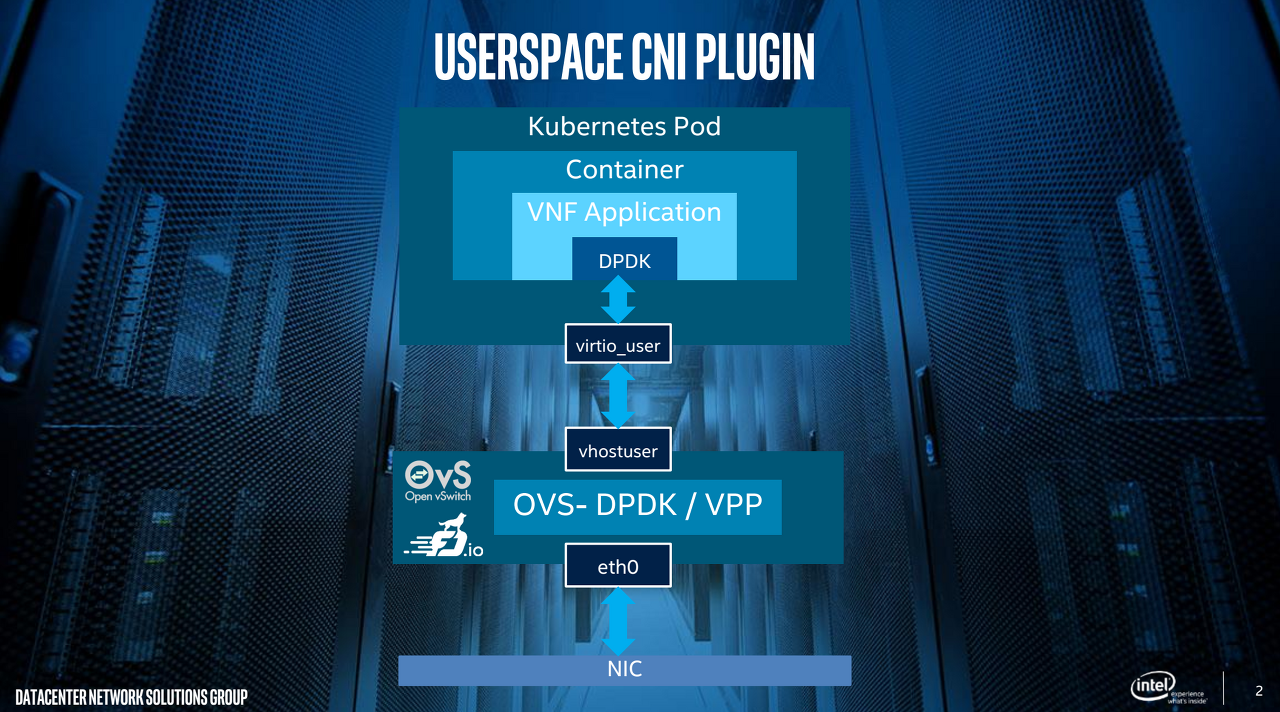작성일: 2023년 10월 15일
[ 강의 동영상 ]
계영수 님이 GNS3 강의 동영상을 만든지 4년이 지나서 지금 GNS3 버전과 GUI 구성이 조금 달라서 헷갈릴 수 있지만,
이 동영상이 큰 도움이 된다.
https://www.youtube.com/playlist?list=PL30o9a_lTg-KN4UmwKj2txuY3Vrd1nMrx
GNS3 및 CISCO Switch 명령 예제 모음
테스트할 때마다 사용하는 명령을 명령어 수행 순서대로 기록해보았다.
CISCO Switch Port에 IP Address 설정하기
##
## CISCO Switch Port에 IP Address 설정하기
##
R1# configure terminal
Enter configuration commands, one per line. End with CNTL/Z.
R1(config)# interface fastEthernet 0/0
R1(config-if)# ip address 10.1.1.1 255.255.255.0
R1(config-if)# no shutdown
R1(config-if)# end
*Jul 2 21:14:42.231: %SYS-5-CONFIG_I: Configured from console by console
R1# ping 10.1.1.2
Type escape sequence to abort.
Sending 5, 100-byte ICMP Echos to 10.1.1.2, timeout is 2 seconds:
!!!!!
Success rate is 100 percent (5/5), round-trip min/avg/max = 8/30/68 ms
R1#
CISCO Switch Loopback Port에 IP Address 설정하기
R1# configure terminal
Enter configuration commands, one per line. End with CNTL/Z.
R1(config)# interface loop0
R1(config-if)#
*Jul 3 12:59:03.859: %LINEPROTO-5-UPDOWN: Line protocol on Interface Loopback0, changed state to up
R1(config-if)# ip address 1.1.1.1 255.255.255.255
R1(config-if)# end
R1#
*Jul 3 12:59:45.647: %SYS-5-CONFIG_I: Configured from console by console
R1#
CISCO Switch에 BGP 설정하기
##
## AS 100을 관리하는 라우터(R1) 설정
##
R1# configure terminal
Enter configuration commands, one per line. End with CNTL/Z.
R1(config)# router bgp 100
R1(config-router)# neighbor 10.1.1.2 remote-as 200
R1(config-router)# end
R1#
*Jul 3 13:05:03.939: %SYS-5-CONFIG_I: Configured from console by console
R1#
##
## AS 200을 관리하는 라우터(R2) 설정
##
R2# configure terminal
Enter configuration commands, one per line. End with CNTL/Z.
R2(config)# router bgp 200
R2(config-router)# neighbor 10.1.1.1 remote-as 100
R2(config-router)# end
R2#
*Jul 3 13:07:28.543: %SYS-5-CONFIG_I: Configured from console by console
R2#
*Jul 3 13:07:35.307: %BGP-5-ADJCHANGE: neighbor 10.1.1.1 Up
R2#
BGP 설정 내용 확인하기
##
## 간략한 BGP 정보를 보는 명령
##
R1# show ip bgp summary
BGP router identifier 1.1.1.1, local AS number 100
BGP table version is 1, main routing table version 1
Neighbor V AS MsgRcvd MsgSent TblVer InQ OutQ Up/Down State/PfxRcd
10.1.1.2 4 200 7 7 1 0 0 00:02:53 0
##
## 상세한 BGP Neighbor 정보를 보는 명령
##
R1# show ip bgp neighbors
BGP neighbor is 10.1.1.2, remote AS 200, external link
BGP version 4, remote router ID 2.2.2.2
BGP state = Established, up for 00:05:43 ## <-- state 값을 확인해야 함.
Last read 00:00:20, last write 00:00:14, hold time is 180, keepalive interval is 60 seconds
Neighbor sessions:
1 active, is not multisession capable (disabled)
Neighbor capabilities:
Route refresh: advertised and received(new)
Four-octets ASN Capability: advertised and received
Address family IPv4 Unicast: advertised and received
Enhanced Refresh Capability: advertised and received
Multisession Capability:
Stateful switchover support enabled: NO for session 1
Message statistics:
InQ depth is 0
OutQ depth is 0
Sent Rcvd
Opens: 1 1
Notifications: 0 0
Updates: 1 1
Keepalives: 8 8
Route Refresh: 0 0
Total: 10 10
Default minimum time between advertisement runs is 30 seconds
For address family: IPv4 Unicast
Session: 10.1.1.2
BGP table version 1, neighbor version 1/0
Output queue size : 0
Index 1, Advertise bit 0
1 update-group member
Slow-peer detection is disabled
Slow-peer split-update-group dynamic is disabled
Sent Rcvd
Prefix activity: ---- ----
Prefixes Current: 0 0
Prefixes Total: 0 0
Implicit Withdraw: 0 0
Explicit Withdraw: 0 0
Used as bestpath: n/a 0
Used as multipath: n/a 0
Outbound Inbound
Local Policy Denied Prefixes: -------- -------
Total: 0 0
Number of NLRIs in the update sent: max 0, min 0
Last detected as dynamic slow peer: never
Dynamic slow peer recovered: never
Refresh Epoch: 1
Last Sent Refresh Start-of-rib: never
Last Sent Refresh End-of-rib: never
Last Received Refresh Start-of-rib: never
Last Received Refresh End-of-rib: never
Sent Rcvd
Refresh activity: ---- ----
Refresh Start-of-RIB 0 0
Refresh End-of-RIB 0 0
Address tracking is enabled, the RIB does have a route to 10.1.1.2
Connections established 1; dropped 0
Last reset never
Transport(tcp) path-mtu-discovery is enabled
Graceful-Restart is disabled
Connection state is ESTAB, I/O status: 1, unread input bytes: 0
Connection is ECN Disabled, Mininum incoming TTL 0, Outgoing TTL 1
Local host: 10.1.1.1, Local port: 37711
Foreign host: 10.1.1.2, Foreign port: 179
Connection tableid (VRF): 0
Maximum output segment queue size: 50
Enqueued packets for retransmit: 0, input: 0 mis-ordered: 0 (0 bytes)
Event Timers (current time is 0x118E84):
Timer Starts Wakeups Next
Retrans 10 0 0x0
TimeWait 0 0 0x0
AckHold 9 6 0x0
SendWnd 0 0 0x0
KeepAlive 0 0 0x0
GiveUp 0 0 0x0
PmtuAger 1 0 0x157854
DeadWait 0 0 0x0
Linger 0 0 0x0
ProcessQ 0 0 0x0
iss: 1109643795 snduna: 1109644028 sndnxt: 1109644028
irs: 864525182 rcvnxt: 864525415
sndwnd: 16152 scale: 0 maxrcvwnd: 16384
rcvwnd: 16152 scale: 0 delrcvwnd: 232
SRTT: 737 ms, RTTO: 2506 ms, RTV: 1769 ms, KRTT: 0 ms
minRTT: 48 ms, maxRTT: 1000 ms, ACK hold: 200 ms
Status Flags: active open
Option Flags: nagle, path mtu capable
IP Precedence value : 6
Datagrams (max data segment is 1460 bytes):
Rcvd: 19 (out of order: 0), with data: 10, total data bytes: 232
Sent: 20 (retransmit: 0, fastretransmit: 0, partialack: 0, Second Congestion: 0), with data: 10, total data bytes: 232
Packets received in fast path: 0, fast processed: 0, slow path: 0
fast lock acquisition failures: 0, slow path: 0
TCP Semaphore 0x6AA22B60 FREE
R1#
IP Routing Table 정보 조회하기
R1# show ip route
Codes: L - local, C - connected, S - static, R - RIP, M - mobile, B - BGP
D - EIGRP, EX - EIGRP external, O - OSPF, IA - OSPF inter area
N1 - OSPF NSSA external type 1, N2 - OSPF NSSA external type 2
E1 - OSPF external type 1, E2 - OSPF external type 2
i - IS-IS, su - IS-IS summary, L1 - IS-IS level-1, L2 - IS-IS level-2
ia - IS-IS inter area, * - candidate default, U - per-user static route
o - ODR, P - periodic downloaded static route, H - NHRP, l - LISP
+ - replicated route, % - next hop override
Gateway of last resort is not set
1.0.0.0/32 is subnetted, 1 subnets
C 1.1.1.1 is directly connected, Loopback0
10.0.0.0/8 is variably subnetted, 2 subnets, 2 masks
C 10.1.1.0/24 is directly connected, FastEthernet0/0
L 10.1.1.1/32 is directly connected, FastEthernet0/0
R1#
BGP 이용하여 Network Route 광고(Advertisement)
##
## R1 라우터가 이웃 라우터에게 Advertisement하기
##
R1# configure terminal
Enter configuration commands, one per line. End with CNTL/Z.
R1(config)# router bgp 100
R1(config-router)# network 1.1.1.1 mask 255.255.255.255 ## <-- Route 광고하기
R1(config-router)# end
*Jul 3 14:26:39.559: %SYS-5-CONFIG_I: Configured from console by console
R1#
##
## 이웃 라이터(예: R2)에서 수신한 Route Advertisement 정보를 확인
##
R2# show ip bgp summary
BGP router identifier 2.2.2.2, local AS number 200
BGP table version is 2, main routing table version 2
1 network entries using 148 bytes of memory
1 path entries using 64 bytes of memory
1/1 BGP path/bestpath attribute entries using 136 bytes of memory
1 BGP AS-PATH entries using 24 bytes of memory
0 BGP route-map cache entries using 0 bytes of memory
0 BGP filter-list cache entries using 0 bytes of memory
BGP using 372 total bytes of memory
BGP activity 1/0 prefixes, 1/0 paths, scan interval 60 secs
Neighbor V AS MsgRcvd MsgSent TblVer InQ OutQ Up/Down State/PfxRcd
10.1.1.1 4 100 83 82 2 0 0 01:11:20 1 ## <- 이 값이 1로 변경되었는지 확인
R2#
BGP Network Route 광고 정보 조회
##
## 라우터 R1에서 BGP 정보 조회
##
R1# show ip bgp
BGP table version is 2, local router ID is 1.1.1.1
Status codes: s suppressed, d damped, h history, * valid, > best, i - internal,
r RIB-failure, S Stale, m multipath, b backup-path, f RT-Filter,
x best-external, a additional-path, c RIB-compressed,
Origin codes: i - IGP, e - EGP, ? - incomplete
RPKI validation codes: V valid, I invalid, N Not found
Network Next Hop Metric LocPrf Weight Path
*> 1.1.1.1/32 0.0.0.0 0 32768 i
R1#
##
## 라우터 R2에서 BGP 정보 조회
##
R2# show ip bgp
BGP table version is 2, local router ID is 2.2.2.2
Status codes: s suppressed, d damped, h history, * valid, > best, i - internal,
r RIB-failure, S Stale, m multipath, b backup-path, f RT-Filter,
x best-external, a additional-path, c RIB-compressed,
Origin codes: i - IGP, e - EGP, ? - incomplete
RPKI validation codes: V valid, I invalid, N Not found
Network Next Hop Metric LocPrf Weight Path
*> 1.1.1.1/32 10.1.1.1 0 0 100 i
R2#