Mac, Ubuntu, CentOS에서 Terminal을 사용하다보면, 알록달록 Color가 들어간 Text를 보게 된다.
이렇게 색이 들어간 글자를 만들려면, ANSI escape code라는 표준 기술을 활용해야 한다.
ANSI escape code에 관한 자세한 내용은 이 글의 끝 부분에 있는 Reference Web Docs를 보길~~~
간단하게 터미널의 글자에 색을 넣는 방법만 보면 아래와 같다.
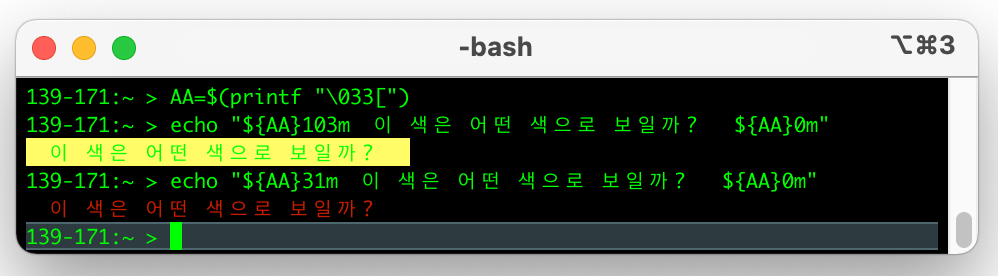
ANSI escape code 확인하는 C source code
각 ANSI code가 어떤 color, font, effect를 보여주는지 확인하고 싶다면, 아래와 같이 짧게 코드를 작성해서 돌려보면 바로 감(느낌)을 찾을 수 있다.
##
## File name: main.c
##
#include <stdio.h>
int main(void)
{
int i, j, n;
for (i = 0; i < 11; i++) {
for (j = 0; j < 10; j++) {
n = 10*i + j;
if (n > 108) break;
printf("\033[%dm %3d\033[m", n, n);
}
printf("\n");
}
return 0;
}
위 C source code를 작성하고, 아래와 같이 gcc 명령으로 compile하고 실행해보면, 각 ANSI code의 숫자가 어떤 색을 표현하는지 알 수 있다.
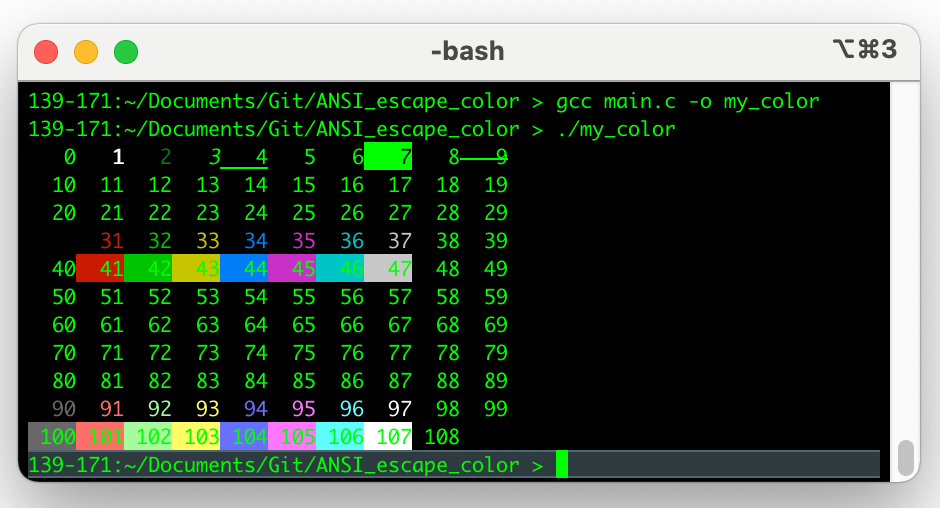
ANSI escape code 확인하는 Python source code
각 ANSI code가 어떤 color, font, effect를 보여주는지 확인하고 싶다면, 아래와 같이 짧게 코드를 작성해서 돌려보면 바로 감(느낌)을 찾을 수 있다.
##
## File name: main.py
##
import sys
for i in range(0, 16):
for j in range(0, 16):
code = str(i * 16 + j)
sys.stdout.write(u"\u001b[38;5;" + code + "m " + code.ljust(4))
print u"\u001b[0m"
위 Python source code를 작성하고, 아래와 같이 실행해보면, 각 ANSI code의 숫자가 어떤 색을 표현하는지 알 수 있다.
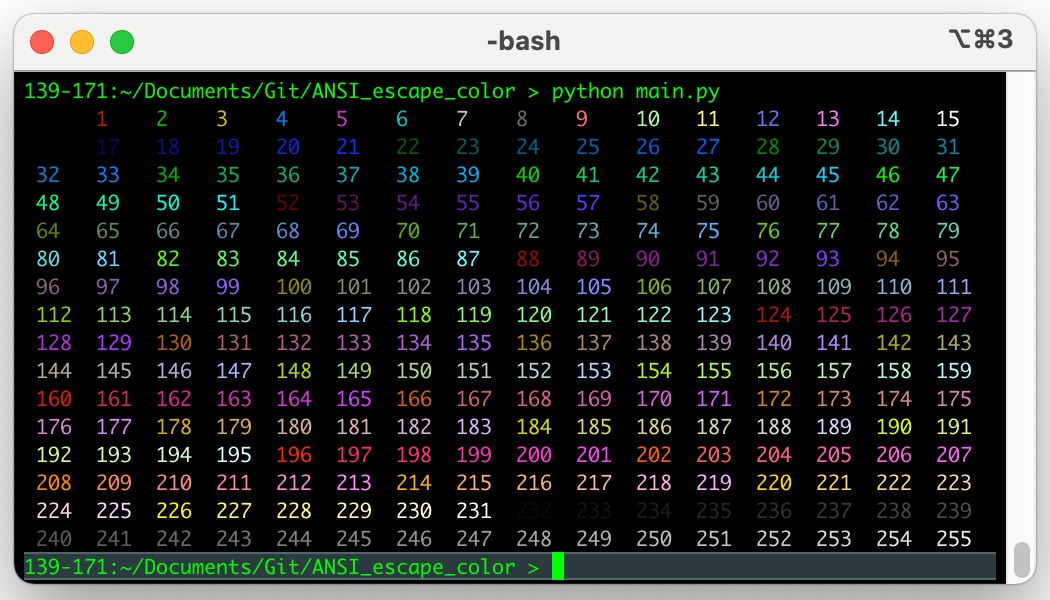
import sys
for i in range(0, 16):
for j in range(0, 16):
code = str(i * 16 + j)
sys.stdout.write(u"\u001b[48;5;" + code + "m " + code.ljust(4))
print u"\u001b[0m"
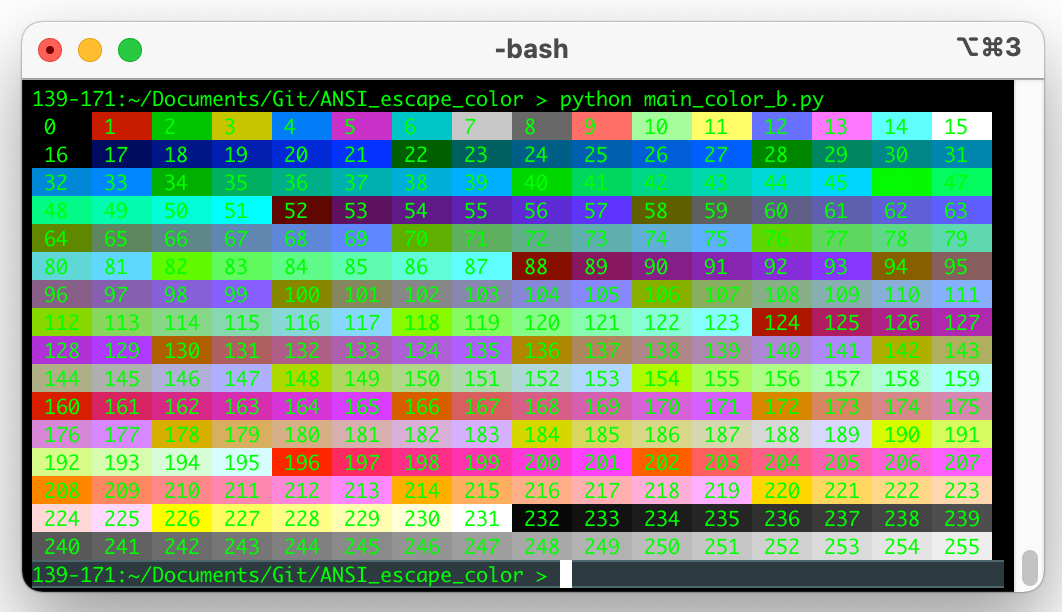
ANSI escape code의 역사, 표준 정보, Example 등 자세한 내용은 아래 Reference Web Docs를 참고하길 ~~~
Reference
ANSI escape code - Wikipedia
From Wikipedia, the free encyclopedia Jump to navigation Jump to search Method used for display options on video text terminals ANSI escape sequences are a standard for in-band signaling to control cursor location, color, font styling, and other options on
en.wikipedia.org
ASCII Art Archive
A large collection of ASCII art drawings and other related ASCII art pictures.
www.asciiart.eu
※ 아래 Web Docs는 CLI 만들기에 필요한 다양한 Trick과 Tip이 있다.
※ CLI에 Progress Bar, Processing Status, Percentile 등 효과를 넣고 싶다면 아래 Web Docs를 참고할 것 !!!
Build your own Command Line with ANSI escape codes
Build your own Command Line with ANSI escape codes Everyone is used to programs printing out output in a terminal that scrolls as new text appears, but that's not all your can do: your program can color your text, move the cursor up, down, left or right, o
www.lihaoyi.com
'MacOS' 카테고리의 다른 글
| vi editor 한글 깨짐 현상 해결 (0) | 2021.12.02 |
|---|---|
| macOS용 키보드 추천 - keychron(키크론), 타겁샵 추천 (0) | 2021.11.19 |
| Mac OS iTerm2 에서 한글 음소 분리(깨짐) 현상 해결 방법 (0) | 2021.11.18 |
| macOS의 Home End Key 설정 변경 (0) | 2021.11.07 |
| DP 케이블을 이용해서 맥북 프로와 모니터 연결 방법 (0) | 2021.09.14 |
